YouTube
click here



The image on the left displays two open tabs. This is what you will see once you have clicked the YouTube button and it has opened. To return to the Fruitland Park Library site, simply click on the left tab which reads Computer Classes YouTube and you will be returned to the Library site.

Microsoft 365 and Libby for Kindle Fire
tablets classes are now on our
YouTube Channel and Facebook Page.
It’s easy to tell the difference between the versions.The older version of Microsoft has a black background and reads older version of Microsoft. The new 365 version has a white background and reads Microsoft 365.
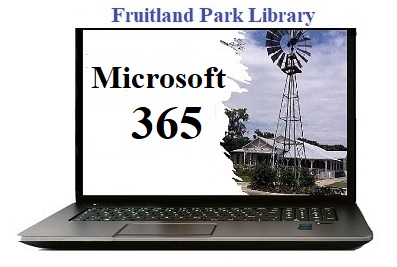
Microsoft 365 Word
Table of Contents for Word videos 1 -12, Getting Started part 1, Clipboard Group part 2, Home Tab Font Group part 3, Home Tab Paragraph Group part 4, Insert Tab Pages and Tables groups part 5, Illustrations Group part 6, Insert Tab Media, Header and Footer, Text, and Symbols part 7, Draw and Design Tabs part 8, Layout Tab Page Setup and Paragraph Groups part 9, Picture Format and Shape Format part 10, Mailings and Review Tabs part 11, and View Tab part 12.
Microsoft 365 Publisher
Table of Contents for Publisher 365 videos 1 -8, Getting Started part 1, Home Tab part 2, Insert and Catalog Format Tabs part 3, Insert Tab part 4, Page Design Tab part 5, Review and Text Box Tabs part 6, Creating a Master Page part 7, and View tab part 8.
Microsoft 365 Excel
Table of Contents for Excel videos 1-12, Formatting part 1, Formatting part 2, Templates part 3, Functions part 4, Basic Errors in Formulas part 5, Insert Tab part 6, Insert Tab part 7, Page Layout part 8, Review Tab part 9, Review Tab part 10, View Tab part 11, and Macros part 12.
LIBBY
Libby on Kindle Fire Tablet
Libby Update April 2023
Microsoft Word:
Getting Started part 1, Home Tab part 2,
Home Tab Clipboard Group part 3, Home Tab Paragraph Group part 4, Home Tab Editing Group part 5, Insert and Design Tab part 6, Page Layout Tab part 7, Review Tab part 8, View Tab Part 9
Microsoft Publisher:
Getting Started part 1, Birthday Card part 2, Page Design part 3, Cropping pictures part 4, Creating Newsletters part 5, Creating Business Cards and Brochures part 6
Microsoft Excel:
Getting Started part 1, Home Tab part 2, Worksheet part 3, Formatting part 4,
Home Budget part 5, Sort part 6, Charts part 7
iPhone:
Getting Started part 1, Passwords and Wi-Fi part 2, iCloud part 3, Contacts & Calls part 4, Email & Camera part 5, Apple Store & Audiobooks part 6, Apple Update 14.2 part 7
Android Phone:
Getting Started part 1, Calling Features part 2, Contact Features part 3, Libby by Overdrive part 4 Mobile Hotspots part 5
Adobe Photoshop Express:
Getting Started part 1, Spot Healing & More part 2, Editing & Cropping Part 3, Lighting Feature part 4.
New to Computers
Lorem ipsum dolor sit amet, consectetur adipiscing elit. Ut elit tellus, luctus nec ullamcorper mattis, pulvinar dapibus leo.